|
|
| Post Number: 11
|
|
|
| Post Number: 12
|
allgames71 

Group: Members
Posts: 299
Joined: Nov. 2008
|
 |
Posted on: Oct. 26 2011,13:51 |
|
    |
hello balder,
Now I'm also making BartPE , glad that some forum-mate has the same question. By following your instruction , I still fail to make it :
1. I use Easyboot-ISO script with ISO-file name "BARTPE" , check "Run ISO from RAM" . I usethe suggest menu command "run BARTPE.img" and check "Allow lower case" when making iso file.
2. I use Easyboot-USB script and choose ISO file "C:\EasyBoot\iso\mycd.iso" to go.
Unfortunately , I encounter 2 different situations , the first time boot usb thumb drive with a blue screen , and the second time when boot , it reboot right the way !!
Please help. Thanks
|
 |
|
|
| Post Number: 13
|
balder 

Group: Members
Posts: 1942
Joined: Oct. 2008
|
 |
Posted on: Oct. 26 2011,17:15 |
|
    |
@allgames71
Quote: "I use Easyboot-USB script and choose ISO file "C:\EasyBoot\iso\mycd.iso" to go"
No you CANNOT use that script this way. Script for sure launches ISO-file created by EasyBoot but files on the "root" is hided inside ISO-file.
There is nothing wrong with script or ISO-file. Problem is that files that usually are placed on the root of EasyBoot is invisiable (folder disk1 is the root for Easyboot if you wonder).
Instead use built-in EasyBoot >>Burn>>Write USB Disk
However you can also use my script "easyboot-grub-iso.script" and push on the button; "Make USB bootable and transfer ISO-build to USB" in "USB-Section"
Attention! You also have a red arrow that clearly points to this button including description what the use is with this button!
Note: Script automatically detects what version of EasyBoot you are running - if something is wrong with your intensions, script starting to complain in several ways - if so close script
-------------------------------------------
Quote: "and check "Allow lower case" when making iso file"
This text-window pops up (if having "Run ISO from RAM" checked) when script is finished, and you use the name "BARTPE":
Tip! You can copy text (EasyBoot menu command) below and insert it in EasyBoot menu!
Menu command can be used in EasyBoot, run from both CD\DVD-unit as from from USB drive!
------------------------------------------
run /ISO/BARTPE/BARTPE.img
------------------------------------------
To continue - please close this Window...
There is no notes about checking "Allow lower case" when creating ISO in EasyBoot 
Make sure you use latest script-collection. 
When integrating ISO (having "Run ISO from RAM" checked) you should in EasyBoot\disk1 have a folder ISO and a file FIRADISK.GZ inside folder ISO
But also another new folder with the name "BARTPE" in folder ISO (name you have set into text-box in script)
And inside folder "BARTPE" you shall have a floppy image file "BARTPE.img" and a compressed ISO-file ""BARTPE.ISO.GZ"
Like this:
EasyBoot\disk1\ISO\ FIRADISK.GZ
EasyBoot\disk1\ISO\BARTPE\BARTPE.ISO.GZ
EasyBoot\disk1\ISO\BARTPE\BARTPE.img
Please check and report back what you found in folder ISO in EasyBoot\disk1 
However I'm convinced it works if you push on "Burn>>Write USB Disk... in EasyBoot 
regards balder
Edited by balder on Oct. 26 2011,17:18
--------------
Download complete set of scripts including help file HERE
Note: Script collection updated 2019-05-19. Scripts mainly support EasyBoot_6.5 or later
|
 |
|
|
| Post Number: 14
|
allgames71 

Group: Members
Posts: 299
Joined: Nov. 2008
|
 |
Posted on: Oct. 28 2011,14:24 |
|
    |
hello balder ,
I tried your tutorial and when boot my usb thumb drive , it shows at the DOS boot screen :
---------------------------------
File not found
Press any key to continue
---------------------------------
I don't know what file is not found ?? ( I've downloaded and use the lastest WinBuilder_Complete scripts)
As in the picture below , this is my procedures :
Step 1
I use Easyboot-ISO to build my pebuilder.iso with suggested menu command "run /iso/bartpe/bartpe.img" (without quote). So I get "mycd.iso"
Step 2
I use Easyboot-grub-ISO for Steps 3 and 4
Step 3
I use "Create ISO-File" and have a C:\WinBuilder_Complete\BARTPE.iso .
Step 4
I use "USB-Section" to transfer C:\WinBuilder_Complete\BARTPE.iso to my usb thumb drive. Unplug and replug my usb thumb drive.
I don't know how I was wrong . If you don't mind , would you tell me how to do it step by step (like my steps) ?
Please forgive my foolish and help me please.
Thanks a lot.
Attached Image
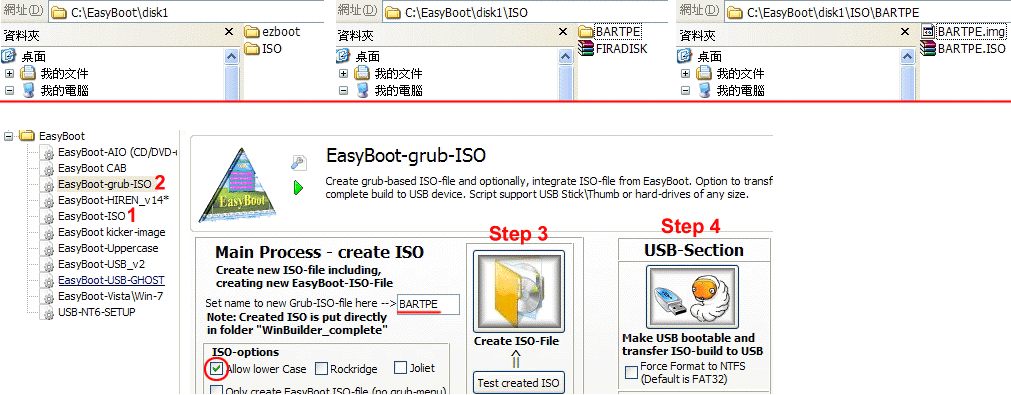
|
 |
|
|
| Post Number: 15
|
balder 

Group: Members
Posts: 1942
Joined: Oct. 2008
|
 |
Posted on: Oct. 28 2011,15:05 |
|
    |
@allgames71
Quote: "I don't know what file is not found"
To integrate BartPE-ISO-file - you use "easyboot-iso.script" 
To better understand the procedure I created a small flash-movie 
Download zip-file from HERE
Extract folder ERD-BARTPE from zip-file
Double-click to ERD-BARTPE.html inside folder and you get a flash-movie that shows how you integrate BartPE-ISO-file.
You need flash-player installed to your computer which you to 99% most likely already have installed!
Attention! Movie also show the text-file that pops up - and the menu command you copy and insert into EasyBoot menu.
It's a good idea to already before using script, create your menu entrance in EasyBoot and have EasyBoot still up and run followed by copying menu command from that text-file that pops up in script.
Paste menu command in your running Easyboot menu and you have it alright 
You then create ISO as usual in EasyBoot - WITHOUT CHECKING "Allow Lower Case" and NOT checking DOS(8.3) but you can check "Joliet" as it can come in handy if you have any Linux\Knoppix-distro in your build!
Note: checking "Joliet" doesn't have any affect to BartPE at all!
To transfer build to USB drive you in EasyBoot push on "Burn>>Write USB Disk..."
I quote from post nr,13 "I use Easyboot-USB script and choose ISO file "C:\EasyBoot\iso\mycd.iso" to go"
No you CANNOT use that script this way."
so the steps are:
1. Use easyboot-iso.script to integrate ISO (BARTPE)
2. Copy menu command given by script in the end of process and paste it into EasyBoot menu.
3. Create ISO in EasyBoot as usual
4. To make USB - In Easyboot push "Burn>>Write USB Disk..."
That's it!
regards balder
--------------
Download complete set of scripts including help file HERE
Note: Script collection updated 2019-05-19. Scripts mainly support EasyBoot_6.5 or later
|
 |
|
|
| Post Number: 16
|
allgames71 

Group: Members
Posts: 299
Joined: Nov. 2008
|
 |
Posted on: Oct. 29 2011,00:44 |
|
    |
hello balder ,
Thanks for your kind heart to make a movie for me that must take a lot of time to do it. Thanks,
In the post before , you have already mentioned about "Burn>>Write USB Disk..." . But by that time I don't know where it is. Now you say this is in Easyboot itself. But I can't find this button , I'm using Easyboot 5.1.2 , oh ! Is it in Easyboot 6.0 ? I haven't it and I don't know where to download it or buy it. I can understand the steps procedure you have shown me , but I only don't know where "Burn>>Write USB Disk..."
is.
Thanks in advance.
Attached Image
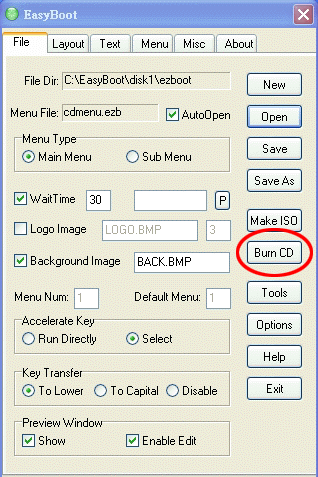
|
 |
|
|
| Post Number: 17
|
balder 

Group: Members
Posts: 1942
Joined: Oct. 2008
|
 |
Posted on: Oct. 29 2011,03:35 |
|
    |
@allgames71
Quote: "I'm using Easyboot 5.1.2"
Ahaa.... He, he... That explains it - you are using an version of Easyboot that is older than my grandchild 
Sorry I was convinced you used EasyBoot_v6.5 - my mistake 
Please read HERE
Several scripts need EasyBoot_v6.5 to work correctly(easyboot-iso.script is such script)
You desperately need to update to latest version of Easyboot 
Quote: "I haven't it and I don't know where to download it or buy it"
If you already have an licensed working EasyBoot, you can simply overwrite core in folder Easyboot
It's the same scenario as when you "update" windows systems - you overwriting core in folder Windows when updating your Windows system
Same to EasyBoot - overwriting core files and you get the updated core in place.
However if things go wrong, then uninstall your present EasyBoot and reinstall your "old licensed version" of Easyboot - followed by "updating" EasyBoot with downloaded setup.exe (EasyBoot_v6.5).
Find your downloads and information HERE
Note: you still need UltraIso_v9.5 (you can simply use the trial version to test with).
BUT you can use "easyboot-grub-iso.script" if you update to EasyBoot_v6.5.
You don't need UltraIso_v9.5 (however highly recommended to use instead of my script)
In "easyboot-grub-iso.script", simply push on the button where the red arrow points to.
If you have EasyBoot_v6.5 installed script automatically change behaviour and use folder ezboot as it is (script automatically check what version of EasyBoot you are running).
You don't need (and shall not if running EasyBoot_v6.5) create any ISO in script
Make sure you using latest release of my script-collection (download and simply replace folder "balder")
Finally, DON'T CHECK (Allow Lower Case) if you plan to run EasyBoot build from USB drive.
Hmmm... Why do you check (Allow Lower Case)
We desperately trying to NOT use that checkbox 
In fact we "hate" that checkbox 
regards balder
Edited by balder on Oct. 29 2011,06:47
--------------
Download complete set of scripts including help file HERE
Note: Script collection updated 2019-05-19. Scripts mainly support EasyBoot_6.5 or later
|
 |
|
|
| Post Number: 18
|
allgames71 

Group: Members
Posts: 299
Joined: Nov. 2008
|
 |
Posted on: Oct. 29 2011,13:59 |
|
    |
hello balder ,
Now I have download Easyboot 6.5 and the latest WinBuilder_Complete (balder). I do it in the following way :
1. User WinBuilder_Complete....Easyboot-ISO with menu command "run /iso/bartpe/bartpe.img"
In the C:\EasyBoot\disk1 , I have
ISO
ISO\BARTPE (folder)
\BARTPE.img
\BARTPE.ISO
ISO\FIRADISK
2. Open Easyboot as picture below , press "Make ISO" button to create "mycd.iso"
3. Without leaving the EasyBoot screen , I press "Burn"... "Write USB Disk..."
4. Immediately an "Error" message box comes out without any reason and stop !!
Please help. Thanks
Attached Image
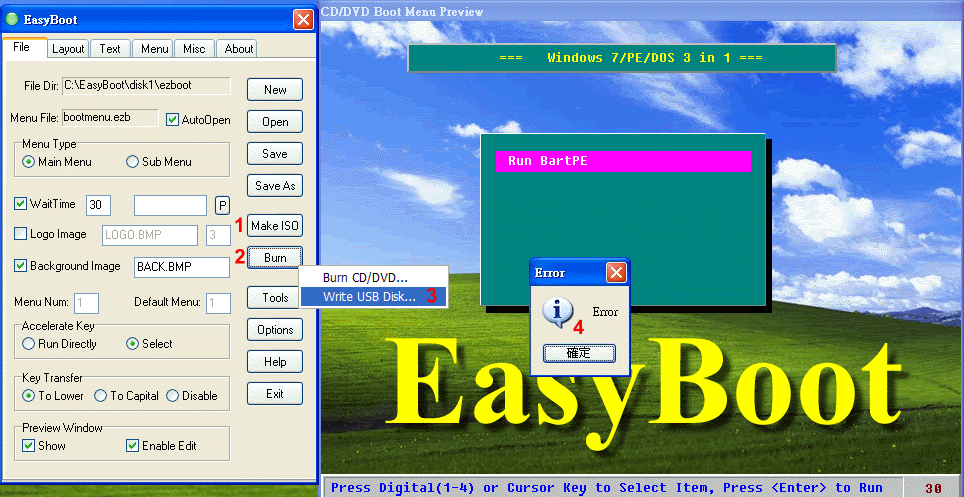
|
 |
|
|
| Post Number: 19
|
balder 

Group: Members
Posts: 1942
Joined: Oct. 2008
|
 |
Posted on: Oct. 29 2011,14:12 |
|
    |
@allgames71
Quote: "Immediately an "Error" message box comes out without any reason and stop"
It happens EasyBoot can't find UltraIso_v9.5 (you must have UltraIso_v9.5 installed as well).
If still not working - use my script "easyboot-grub-iso.script" and push on button (in USB-section) where that red arrow points to 
If you do have EasyBoot_v6.5 in use, script automatically skip the ISO-part (you don't need to create any ISO in script only use button in "USB section") and script format you USB drive and copying EasyBoot-build to USB.
And further more, you also have a "test-button" to test USB drive - to see if it's working alright - use it 
regards balder
--------------
Download complete set of scripts including help file HERE
Note: Script collection updated 2019-05-19. Scripts mainly support EasyBoot_6.5 or later
|
 |
|
|
| Post Number: 20
|
allgames71 

Group: Members
Posts: 299
Joined: Nov. 2008
|
 |
Posted on: Oct. 30 2011,12:50 |
|
   |
hello balder,
Thanks for your instruction. I'll install UltraISO 9.5 to try, but unfortunally my computer is down and new to repair for few days.
I'll surely try your suggestion after couple of days.
Thanks.
|
 |
|
|
|
|
|
© 2002-2024 EZB Systems, Inc.
|
|
|