|
|
| Post Number: 21
|
allgames71 

Group: Members
Posts: 299
Joined: Nov. 2008
|
 |
Posted on: Oct. 31 2011,15:02 |
|
   |
hello balder ,
Now I use Easyboot 6.5 and install UltraISO 9.5 already.
I follow the way you suggest in Post No.15 :
------------------------------------------------------------------------------------------
-------------
so the steps are:
1. Use easyboot-iso.script to integrate ISO (BARTPE)
2. Copy menu command given by script in the end of process and paste it into EasyBoot menu.
3. Create ISO in EasyBoot as usual
4. To make USB - In Easyboot push "Burn>>Write USB Disk..."
------------------------------------------------------------------------------------------
-------------
In the above step 3 , I've create the mycd.iso and test it in VMWare , it's normal. But when I boot up my usb-stick , an error message come out :
-------------------------------------------------------------------------------------
GRUB4DOS 0.4.5b 2011-06-16, Mem: 621K/2814M, End: 35627D
[ Minimal BASH-like line editing is supported. For the first word, TAB
lists possible command completions. Anywhere else TAB lists the possible
completions of a device/filename. ]
-------------------------------------------------------------------------------------
It stops and can't boot.
Another thing I want to know is after I press "Burn>>Write USB Disk..." , in the UltraISO dialogue , which way of writting method should I use ? And what is the difference between them ?
Please help . Thanks
Attached Image
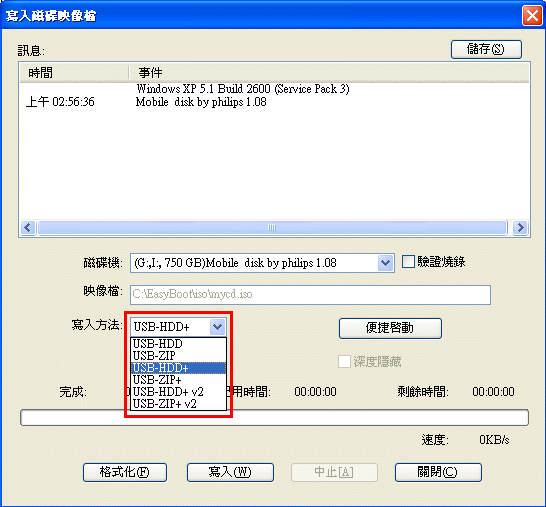
|
 |
|
|
| Post Number: 22
|
balder 

Group: Members
Posts: 1942
Joined: Oct. 2008
|
 |
Posted on: Oct. 31 2011,15:51 |
|
    |
@allgames71
Quote: "But when I boot up my usb-stick , an error message come out"
Yes unfortunately I too have experience of the same problem  - read post nr;7 HERE - read post nr;7 HERE
I sometimes need to rewrite USB drive several times before it's working alright 
However you can always use my script "easyboot-grub-iso.script" and directly push on where that red arrow points to in "USB section" this works always.
Note: download latest UltraIso and install that version - same to Easyboot - there are updates to test with!
Mabye it solves this problem 
Quote: "which way of writting method should I use ?"
I always use the "recommended" write method "USB-HDD+"
I had never run into any computer that fails to find "boot record" using "USB-HDD+"
Anyway....
You can read some explanations HERE
regards balder
--------------
Download complete set of scripts including help file HERE
Note: Script collection updated 2019-05-19. Scripts mainly support EasyBoot_6.5 or later
|
 |
|
|
| Post Number: 23
|
allgames71 

Group: Members
Posts: 299
Joined: Nov. 2008
|
 |
Posted on: Nov. 01 2011,01:22 |
|
    |
hello balder ,
Yes it works to use WinBuilder_Complete...EasyBoot-grub-ISO . So my usb-stick can boot normally and its file structure is like this :
ezboot
ISO - BARTPE
- BARTPE\BARTPE.img
- BARTPE\BARTPE.ISO
- FIRADISK
BOOT_HARDDISK.LST
grldr
menu.lst.......... find --set-root --ignore-floppies /ezboot/ezldr
chainloader --raw /ezboot/ezldr
Finally I copy the usb-stick's files to my usb-hdd :
I didn't copy the above "BOOT_HARDDISK.LST" usb-hdd as the usb-hdd already has one which is quite different from the usb-stick one
I didn't copy the above "grldr" to the usb-hdd as the usb-hdd has already got one
I copy the ezboot (folder) to usb-hdd
I copy .... ISO - BARTPE
- BARTPE\BARTPE.img
- BARTPE\BARTPE.ISO to my usb-hdd
Then I've tried to boot the usb-hdd BARTPE in 2 ways :
1st way .............................................................
color black/cyan yellow/cyan
color black/cyan yellow/cyan
default 0
splashimage /wallpaper/erd.xpm.gz
title [1] RXPE999
find --set-root --ignore-floppies /iso/rxpe.iso
map /iso/rxpe.iso (hd32)
map --hook
chainloader (hd32)
boot
title [2] BARTPE
find --set-root --ignore-floppies /ezboot/ezldr (**********)
chainloader --raw /ezboot/ezldr (**********)
title [4] Back to Main Menu
find --set-root /menu.lst
configfile /menu.lst
----------------------------------------------------
When I boot the usb-hdd and choose BARTPE , an error message comes out :
File not found: /EZBOOT
Press any key to continue...
2nd way .............................................................
title [1] RXPE999
find --set-root --ignore-floppies /iso/rxpe.iso
map /iso/rxpe.iso (hd32)
map --hook
chainloader (hd32)
boot
title [2] BARTPE
find --set-root --ignore-floppies /iso/BARTPE/BARTPE.ISO (**********)
map /iso/BARTPE/BARTPE.ISO (hd32) (**********)
map --hook
chainloader (hd32)
boot
title [4] Back to Main Menu
find --set-root /menu.lst
configfile /menu.lst
----------------------------------------------------
When I boot the usb-hdd and choose BARTPE , an error message comes out :
Booting [2] BARTPE
find -set-root --ignore-floppies /iso/BARTPE/BARTPE.ISO
Error 15: File not found
Press any key to continue...
I failed in both ways , please help thanks.
|
 |
|
|
| Post Number: 24
|
balder 

Group: Members
Posts: 1942
Joined: Oct. 2008
|
 |
Posted on: Nov. 01 2011,01:51 |
|
    |
@allgames71
Quote: "I failed in both ways "
This part of text in grub menu launch your Easyboot menu:
title [2] BARTPE
find --set-root --ignore-floppies /ezboot/ezldr
chainloader --raw /ezboot/ezldr
A. You should now be in the EasyBoot menu
B. In EasyBoot menu (launched by ezldr ) you should already pasted in menu command given by script, and that menu command was this: run /iso/bartpe/bartpe.img
You could as a test put in these grub-menu lines in 'menu.lst':
title Launch BARTPE directly from grub menu
map --mem /ISO/BARTPE/BARTPE.img (fd0)
map --hook
chainloader (fd0)+1
rootnoverify (fd0)
However - I love EasyBoot menu with its nice background environment and easy style to jump to sub-menu(s) and back to main-menu and/or jump from some chosen sub-menu to another sub-menu back to main-menu etcetera - no limits in EasyBoot menu system.
What I mean is EasyBoot menu has definitely a much nicer environment than the 'grub-style' 
You must have forgot to implement menu command: 'run /iso/bartpe/bartpe.img' into your EasyBoot menu 
EDIT: As you do things 'manually' (copying files and folders manually to USB harddisk) you simply can make changes to your EasyBoot menu and push on 'Save' in EasyBoot to save changes made to menu-file (***.ezb).
Followed by simply copy that specific ***.ezb-menu-file to folder ezboot on your USB harddisk.
You don't need to copy the whole folder ezboot to USB and overwriting it all again - only the ***.ezb-file that is changed.
Attention! If you on the other hand chose to use a different (or create new) main menu (with a different name to 'main-menu') and chose to let this be the new 'main-menu', then you also need to copy the 'loader-file' - which is file ezldr - as this file now is looking for that 'new' main-menu.
Always press 'Save' to implement changes to menu-system in EasyBoot.
In your case you do not need to create ISO each time you make changes to menu(s) in EasyBoot, as you manually copying files to USB
Creating ISO is only needed if you chose built-in 'Burn>>Write USB Drive...'
Note: 'Write USB Drive...' is extracting files from ISO-file - that's why you need to create ISO in that case.
He, he... Hopefully I haven't mixed things up for you to much 
regards balder
Edited by balder on Nov. 01 2011,02:06
--------------
Download complete set of scripts including help file HERE
Note: Script collection updated 2019-05-19. Scripts mainly support EasyBoot_6.5 or later
|
 |
|
|
| Post Number: 25
|
allgames71 

Group: Members
Posts: 299
Joined: Nov. 2008
|
 |
Posted on: Nov. 01 2011,07:29 |
|
    |
hello balder ,
I've tried :
title Launch BARTPE directly from grub menu
map --mem /ISO/BARTPE/BARTPE.img (fd0)
map --hook
chainloader (fd0)+1
rootnoverify (fd0)
But when boot the usb-hdd , an error message comes out :
Starting cmain() ... (hd0,0)
Fat12 BPB Loading ISO to RAM can take seversal minutes !
probed C/H/S = 80/2/18, probed total sectors = 2880 (then stop doing anything)
-----------------------------------------------------------------------------------------
quote "You must have forgot to implement menu command: 'run /iso/bartpe/bartpe.img' into your EasyBoot menu"
Actually I've done that when I use EasyBoot-ISO script.
quote "Followed by simply copy that specific ***.ezb-menu-file to folder ezboot on your USB harddisk.
You don't need to copy the whole folder ezboot to USB and overwriting it all again - only the ***.ezb-file that is changed. "
Actually the Easyboot-grub_ISO have copy the Easyboot\Disk1\ezboot\*.* to usb-stick\ezboot\*.* , so the ***.ezb-menu-file and the ***.ezb-file is already exist in the usb-stick.
I've tried not to create an Easyboot ISO file (mycd.iso) , with the same result.
-----------------------------------------------------------------------------------------
What I mean is I can create the BartPE in my usb-stick successfully by :
1. Use EasyBoot-ISO script with menu command 'run /iso/bartpe/bartpe.img' to integrate "pebuilder.iso" to Easyboot (then create mycd.iso or not makes not difference)
2. Use EasyBoot-grub-ISO script to transfer Easyboot to usb-stick successfully and boot correctly.
I have to copy files from usb-stick to usb-hdd as I don't want to overwrite my menu.lst in the usb-hdd , then my other program can't be boot correctly. That's why I have to copy files manually.
As in Post No.23 , I just copy the BartPE files to my usb-hdd's corresponding location (as they must be needed).
For the menu.lst in the usb-stick , I just place it in the sub-menu position in the usb-hdd , so it should work like the usb-stick. But I don't know why it doesn't.
Attached Image
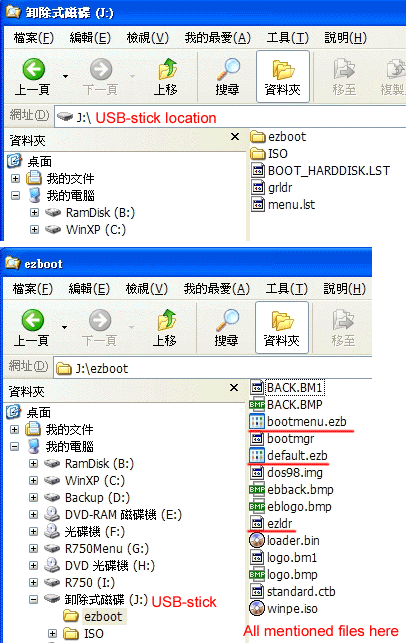
|
 |
|
|
| Post Number: 26
|
allgames71 

Group: Members
Posts: 299
Joined: Nov. 2008
|
 |
Posted on: Nov. 01 2011,07:34 |
|
    |
hello balder ,
One more thing , I know you have a usb-hdd with Easyboot , would you mind to do the same thing on the usb-stick then transfer that BartPE to your usb-hdd. Have a try please.
Thanks
|
 |
|
|
| Post Number: 27
|
balder 

Group: Members
Posts: 1942
Joined: Oct. 2008
|
 |
Posted on: Nov. 01 2011,09:26 |
|
    |
@allgames71
Quote: "File not found: /EZBOOT"
Okay - I'm pretty sure what your problem is - you are using NTFS-filesystem to your partition one (the 'active' partition) 
EasyBoot-file ezldr do not support NTFS (as far as I know and have tested).
But it works excellent from USB stick, as you usually use FAT32-filesystem to such device
And same to my harddisk, as I use FAT32 to the first partition and have no problems.
But it works excellent from USB stick, as you usually use FAT32-filesystem to such device
And same to my harddisk, as I use FAT32 to the first partition and have no problems.
Best result is to use FAT32 on 'start-partition' (usually the 'active' partition) and - if needed - create second or several more partitions with NTFS as file-system.
Attention! You may need NTFS-partition as Windows 'VHD'-files only can be launched from NTFS and not from FAT32.
EDIT...
Test this solution - I know, it looks tedios but seems to work in the end... 
You can simply delete folder ezboot from USB drive as it is of no use on that spot
Instead you have to create ISO of your EasyBoot menu
Do it this way:
1. Copy bartpe.img to folder ezboot (you can remove folder ISO fromEasyBoot\disk1 as you already have folder ISO on USB drive together with firadisk.img.gz and folder ERD with compressed ISO-file - don't touch those!)
2. Change menu command in EasyBoot menu to: run bartpe.img (save changes to EasyBoot menu)
3. Use 'easyboot-grub-iso.script' and push on 'Create ISO-File' - ISO is created by script
4. Open folder 'balder/WinBuilder_Complete/iso' and copy folder 'easyboot' to USB drive
5. Open menu.lst in 'balder/WinBuilder_Complete/iso' and copy menu command that launch EasyBoot.
6. Paste this menu command in your menu.lst on USB drive to launch ISO file inside folder easyboot
You hereby launch ISO-file of EasyBoot menu system instead of EasyBoot menu in folder ezboot, that doesn't work from NTFS-file-system.
But ISO can be launched alright from NTFS
You can now launch bartpe.img from menu that pops up from EasyBoot-ISO-file
This works from NTFS - however I must say it looks a little bit shaky - but works so far during my tests 
Why all this "workarounds" 
Answer: We desperately need NTFS to launch Windows-VHD-files (VHD-files is something we must take in consideration as they are so "handy" to use= run a complete Win7-system as example from USB drive)
regards balder
Edited by balder on Nov. 01 2011,13:36
--------------
Download complete set of scripts including help file HERE
Note: Script collection updated 2019-05-19. Scripts mainly support EasyBoot_6.5 or later
|
 |
|
|
| Post Number: 28
|
allgames71 

Group: Members
Posts: 299
Joined: Nov. 2008
|
 |
Posted on: Nov. 01 2011,14:07 |
|
    |
hello balder ,
I did it from changing my bootable NTFS partition to FAT32 , it works properly. Thanks
The thing is how can you know it's because of NTFS problem ? And how can you be so sure ? Is it because you have really test it in the way I suggest ? Anyway you are really my great teacher !!
It's not the Easyboot problem , it not my mis-use problem , so I know it's very hard to find out where the problem is ! But you did.
I've change my bootable NTFS partition to FAT32 , and test most of my frequent use former program in my usb-hdd , they all work fine.
But you have mentioned about the .vhd file must be in NTFS partition . Do you remember before , I'vd suggest a "CLONE Windows 7 USB Drive Edition (7USBEditionByiMortaluz.vhd)" ? And that's the program that needed to be placed in NTFS partition ?
Does it mean in my usb-hdd , I should have 3 partition (2 primary and 1 logical) :
1. First primary .......... Bootable FAT32 partition
2. Second primary ..... NTFS partition for NTFS programs like .vhd file
3. Logical partition ..... for Data Storage use.
If so , do I just change the .vhd file path to Second primary NTFS parition is ok ?
Before (.vhd file is in Bootable NTFS partition)
--------------------------------------------------
title [2] Windows 7 (USB Edition)
find --set-root --ignore-floppies /iso/7USB.iso
map /iso/7USB.iso (hd32)
map --hook
chainloader (hd32)
boot
After (.vhd file is in Second Primary NTFS partition)
-------------------------------------------------------
title [2] Windows 7 (USB Edition)
find --set-root --ignore-floppies D:/iso/7USB.iso
map D:/iso/7USB.iso (hd32)
map --hook
chainloader (hd32)
boot
I know the "After" menu is wrong as once boot-up the usb-hdd now, the bootable partition is C: , and can't see the Second Primary NTFS partition. So how can I jump to or call the NTFS partition by menu ? Or is there another way to do it with the .vhd file ?
******************************************************************
I've read your tutorial about how to make this BartPE to bootable NTFS partition , I'll try it later. But now I'm happy enough to tell you that I can make the BartPE in the Fat32 usb-HDD
Really thanks a lot.
|
 |
|
|
| Post Number: 29
|
balder 

Group: Members
Posts: 1942
Joined: Oct. 2008
|
 |
Posted on: Nov. 01 2011,14:45 |
|
    |
@allgames71
Quote: "And how can you be so sure ?"
The name is: 'test and trial' - in combination with some 'unspeakable' words 
Quote: "Do you remember before , I'vd suggest a "CLONE Windows 7 USB Drive Edition (7USBEditionByiMortaluz.vhd)" ? And that's the program that needed to be placed in NTFS partition ?"
Exactly what I'm referring to - again thank you 
Quote: " Does it mean in my usb-hdd , I should have 3 partition (2 primary and 1 logical)"
Yes in theory this is the right conclusion
However... Reality is different - I haven't managed to launch such VHD-file from second NTFS-partition - seems close to impossible 
That's why I suggested launch ISO-file of EasyBoot menu instead of using folder ezboot (at least for present time until @xoben and/or ezboot-developers can find out how to solve this 'knot' with the not working folder ezboot on NTFS-system)
This is a time of "test-and-trial" untill we are more sure how to solve this kind of issues - but we are close 
I still need some time (plenty of time) to figure out if it can be solved - or we must use solution with launch ISO-file of EasyBoot menu - and not use the more elegant - direct use - of folder ezboot on the root of USB drive that doesn't work if USB drive is NTFS
It's a kind of 'moment22'
Quote: "So how can I jump to or call the NTFS partition by menu"
I have to do some test - but I'm not positive that it can be solved - I don't think it can be solved
Note: I'm pretty busy these days - it can take a couple of days to find out if it at all can be solved 
regards balder
--------------
Download complete set of scripts including help file HERE
Note: Script collection updated 2019-05-19. Scripts mainly support EasyBoot_6.5 or later
|
 |
|
|
| Post Number: 30
|
allgames71 

Group: Members
Posts: 299
Joined: Nov. 2008
|
 |
Posted on: Nov. 01 2011,14:57 |
|
   |
hello balder ,
I think FAT32 to call NTFS is actually impossible , I'm just thinking of this only. Up to my knowledge it's surely not work , so don't waste you time on that.
Your helping is already good enough. And the other forum-mate need your help also. So don't keen on my view. Thanks a lot.
|
 |
|
|
|
|
|
© 2002-2024 EZB Systems, Inc.
|
|
|