|
|
| Post Number: 11
|
mat
Unregistered
|
 |
Posted on: Jan. 29 2006,10:07 |
|
   |
Dear Xoben,
I had a question which I cannot get any correct answer from anywhere will you please tell
Do you how to add more data to a bootable iso image with not making the ISO currupt, but still making the CD bootable.
I had a bootable 160mb ISO to which i want to add more data to 650 and to burn it on a CD but want the CD bootable.
Is it possible with NERO
Please reply
Thanks in advance  
|
|
|
|
| Post Number: 12
|
pivert 

Group: Members
Posts: 26
Joined: Jul. 2004
|
 |
Posted on: Feb. 05 2006,04:46 |
|
    |
You can do it with an ISO file editing / creating program such as UltraISO for example :
open the file, and the add new one either by drag-and-drop or via the menu, then save it ( best is to save as new file, rather then save, so in case something goes wrong original file is not corrupted !)
|
 |
|
|
| Post Number: 13
|
|
|
| Post Number: 14
|
stella
Unregistered
|
 |
Posted on: Jun. 27 2006,07:29 |
|
    |
(xoben @ Mar. 27 2005,01:52)
QUOTE [...] For Acronis products, you can load it by BCDW 2.0: 1) Download a simplified version BCDW 2.0 from http://dw.ezbsys.net/bcdw20.zip2) Create a new directory at c:\easyboot\disk1, name it as bcdw 3) Open bcdw20.zip, extract bcdw.bin and bcdw.ini to c:\easyboot\disk1\bcdw; extract bcdwldr.bin to c:\easyboot\disk1\ezboot 4) Make an ISO image from bootable CD-ROM by UltraISO, save it to c:\easyboot\disk1\bcdw\mycd.iso 5) Use 'run bcdwldr.bin' to load this ISO Instructions for adding a secondary ISO entry: 1) Create a new directory BCD1 (exactly 4 characters length) under disk1 2) Extract bcdw.bin and bcdw.ini to this folder, put your ISO image there and modify bcdw.ini as needed ;======================== \BCD1\MYCD1.ISO [Options] RootMenu=\BCD1\BCDW.INI ;======================== 3) Copy "disk1\ezboot\bcdwldr.bin" to "disk1\ezboot\bcdwldr1.bin" 4) Click 'Tools'->'Replace Text' to replace '\bcdw\' to '\bcd1\' in file "disk1\ezboot\bcdwldr1.bin" (there should be only one occurrence) 5) Use 'run bcdwldr1.bin' to mount
Hello,
I have a problem using Acronis True Image and BCDW utility.
When I add a SECONDARY iso entry, the FIRST and second images of TrueImage not boot, and this error appear:
Error: Cannot load file (code 5555h)
\bcdw\bcdw.bin
(for the first trueimage)
Error: Cannot load file (code 5555h)
\bcd1\bcdw.bin
(for the second one)
Sorry for my bad english...
HELP!!!!  
|
|
|
|
| Post Number: 15
|
|
|
| Post Number: 16
|
|
|
| Post Number: 17
|
scankurban 

Group: Members
Posts: 1
Joined: Oct. 2006
|
 |
Posted on: Oct. 26 2006,11:58 |
|
    |
I found a little diffirent solution for acronis recovery iso image
Disk director 10 and true image 9.1 server versions boths are installed.Media builder can make one recovery iso image with multi boot.True image full and safe version and Disk director full and safe version.Build one and rename "acro.iso"
I've made one folder for easyboot.name is "boot"
I had downloaded and extracted "bcdw20.zip" file to any folder.Hex editing "bcdw.bin"- "bcdwldr.bin",changing lines "bcdw" to "boot".And editing bdcw.ini like that;
\BOOT\acro.iso
[Options]
RootMenu=\BOOT\ACRO.INI
than
Rename  bcdw.ini --> acro.ini
bcdw.bin --> acro.bin
bcdwldr.bin --> acroldr.bin
Copy all files and "acro.iso" to boot folder.iso.Its already contained easyboot files.
Make iso and test.Its working for me without any errors.Except Acronis Startup Recovery Manager.True image can't find "Recovery Manager" folder.I don't know why?
Attached Image
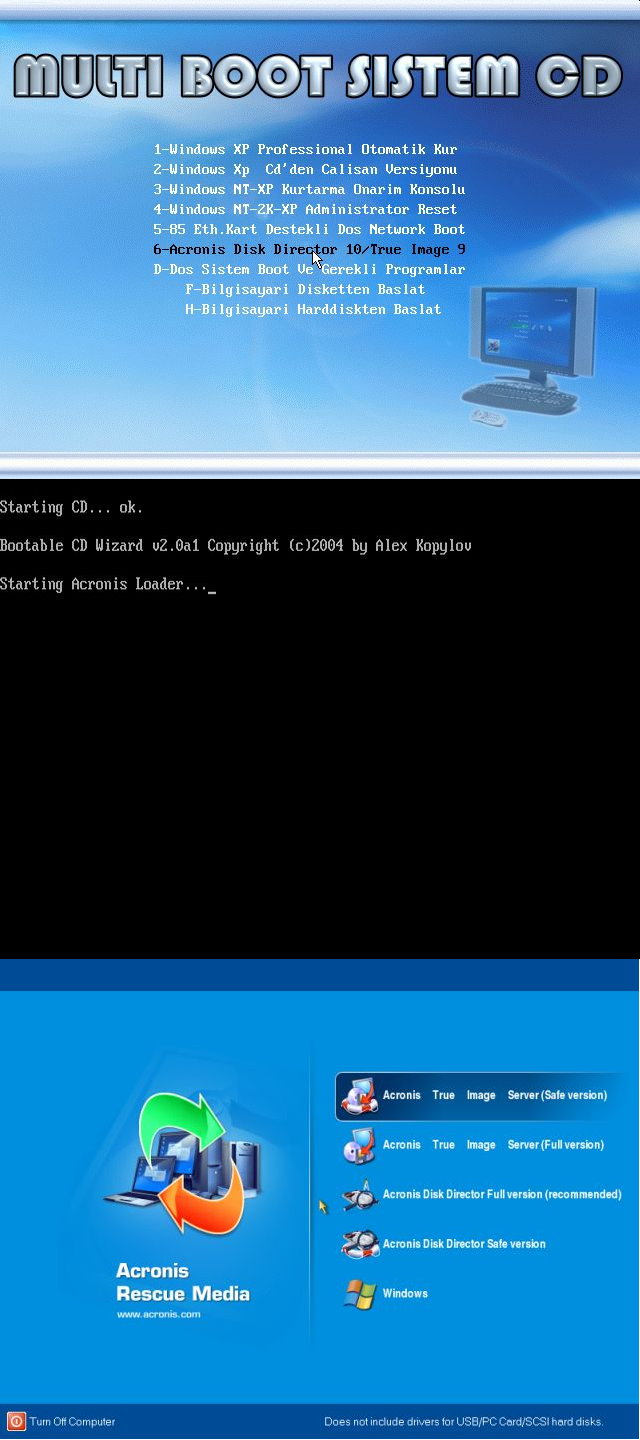
|
 |
|
|
| Post Number: 18
|
Worldwar2 

Group: Members
Posts: 1
Joined: Sep. 2008
|
 |
Posted on: Sep. 16 2008,02:45 |
|
    |
Ny one try Minipe Xt how to boot in ezb my cd test in virtual PC its show that Cdboot: Could not find ntdlr any idea that problemes
|
 |
|
|
| Post Number: 19
|
|
|
| Post Number: 20
|
balder 

Group: Members
Posts: 1942
Joined: Oct. 2008
|
 |
Posted on: Oct. 23 2008,11:57 |
|
   |
Hello it.center.eu
You have several options to start acronis products.
The easy way: Start ‚ÄúBootable Rescue Media Builder‚ÄĚ and create ISO file. Copy this to USB device\ ISO folder. Read here about different grub commands: http://www.ezbsystems.com/cgi-bin/ikonboard.cgi?act=ST;f=1;t=2480 (credits to heureka). Command in your case is this:
timeout 0
    root (hd0,0)
    find --set-root --ignore-floppies /iso/acronis.iso
    map /iso/acronis.iso (hd32)
    map --hook
    chainloader (hd32)
    boot
    or loading to memory (run gzip to ISO to speed up loading)
timeout 0
    root (hd0,0)
    find --set-root --ignore-floppies /iso/acronis.iso.gz
    map --mem /iso/acronis.iso.gz (hd32)
    map --hook
    chainloader (hd32)
    boot
Another alternative here: this is used in internal easyboot.iso in my script, download here: http://www.ezbsystems.com/cgi-bin/ikonboard.cgi?act=ST;f=1;t=2576
If using floppy image method you need to practice this:
1) Start Acronis Media Builder and insert your first empty floppy. Let the media builder finish the first diskette and copy the files from the floppy drive to a temporary folder named SOURCE. The thing you will notice is that Windows still have those files in memory so there is no actual reading of the floppy! Ultra reliable and fast!
2) Do the same for the rest of the floppy required for your Acronis product.
3) Use EasyBoot to create a floppy image of the FIRST diskette
4) Use EasyBoot to create a floppy image to the size required by the number of diskettes and use the floppy image you created at step 3 as the SEED image.
5) Open this new oversized floppy image (empty) with WinImage
6) use the INJECT option and add all the files from the SOURCE folder
7) save
8) Now you can run this .IMG with EasyBoot using the following command: RUN XXX.IMG
that's it! No more tampering with diskettes.
             Credits to Incroyable HULK or read here: http://www.ezbsystems.com/cgi-bin/ikonboard.cgi?act=ST;f=1;t=473
The future is already here!
Best wishes from balder
Edited by balder on Oct. 23 2008,16:40
--------------
Download complete set of scripts including help file HERE
Note: Script collection updated 2019-05-19. Scripts mainly support EasyBoot_6.5 or later
|
 |
|
|
|
|
|
© 2002-2024 EZB Systems, Inc.
|
|
|