|
|
| Post Number: 1
|
cbh74 

Group: Members
Posts: 2
Joined: Jan. 2005
|
 |
Posted on: Jan. 05 2005,01:08 |
|
   |
I see posts on this forum resembling the issue I am about to mention, however nowhere do I see a reply concerning a fix for the issue. This problem is still present in 7.5.0.956.
Issue 1: Deleting files from image doesn't reduce image size.
Issue 2: Adding files to image often results in "fast save" where only directory entries seem to have been updated in image but file was not actually saved into image..... or... Hard drive is accessed for a good 15-20 seconds before the progress bar starts for the save and end up with a image that is almost double the size of the actual files and the files are corrupted.
The following actually occurs with me (everytime) and demonstrates the problem I am referring to....
Steps:
1. Build or load existing ISO... 542MB (OK)
2. Delete all files in one dir of the image... 10 files @ 15MB.
UltraISO Info at top shows drop in size... However after a
"suspicious" really really fast SAVE, a refresh proves the ISO
file is STILL the same size!
3. Re-add replacement files to ISO dir... 10 files @ 15mb...
Upon save the ISO has grown to over 1.1GB!!
Also, in this scenario the files in the image, if extracted,
result only in garbage.
Please tell me this is a known issue and that a solution is being sought. Thanks.
- Chad
Edited by cbh74 on Jan. 05 2005,01:09
|
 |
|
|
| Post Number: 2
|
xoben 

Group: Super Administrators
Posts: 849
Joined: Nov. 2003
|
 |
Posted on: Jan. 05 2005,04:30 |
|
    |
For fisrt issue, please check the option 'Recompile ISO image when saving directly', then you can get an image in smaller size.
Attached Image
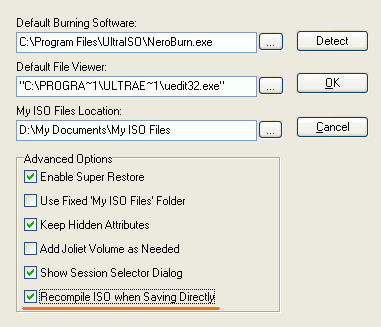
|
 |
|
|
| Post Number: 3
|
xoben 

Group: Super Administrators
Posts: 849
Joined: Nov. 2003
|
 |
Posted on: Jan. 05 2005,04:41 |
|
    |
For the second issue, we cannot repeat this problem on our computers. Any suggestion to repeat this problem ?
|
 |
|
|
| Post Number: 4
|
cbh74 

Group: Members
Posts: 2
Joined: Jan. 2005
|
 |
Posted on: Jan. 05 2005,11:25 |
|
    |
Hi... after I posted the problems I was experiencing, I did try the "recompile ISO when saving directly" option that you mention. After enabling this, and saving the ISO after any file deletion/addition operation, the resulting ISO image was just fine. Only thing is, a ".uibak" file kept being saved in addition to the ISO file itself. Is there an option to turn off the backup saves?
As far as duplicating the problem, I'm not sure what to tell you. other than the details of actual conditions when it occurs with me. I have the capability to capture to video my screen so you can see the steps as I go through them.... I will try this and post it here so you can see what I'm seeing on my computer.
- Chad
Edited by cbh74 on Jan. 05 2005,11:28
|
 |
|
|
| Post Number: 5
|
xoben 

Group: Super Administrators
Posts: 849
Joined: Nov. 2003
|
 |
Posted on: Jan. 05 2005,18:45 |
|
   |
| Quote | Is there an option to turn off the backup saves?
|
This option will be added at next release of UltraISO very soon.
| Quote | As far as duplicating the problem, I'm not sure what to tell you. other than the details of actual conditions when it occurs with me. I have the capability to capture to video my screen so you can see the steps as I go through them.... I will try this and post it here so you can see what I'm seeing on my computer.
|
Thank you in advance.
|
 |
|
|
|
|
|
© 2002-2024 EZB Systems, Inc.
|
|
|