|
|
| Post Number: 1
|
pivert 

Group: Members
Posts: 26
Joined: Jul. 2004
|
 |
Posted on: Dec. 16 2005,17:07 |
|
   |
Hi,
got Austrumi small linux boot CD of 50 mb, usefull for browsing / password recovery etc.
Now this I have as bootable iso image.
How can I have it to boot from the EasyBoot interface ?
Ii know how to extract the .bif file, but what with teh rest of the CD ? Where do I have to put it in so it works ?
TIA to the pros !! 
|
 |
|
|
| Post Number: 2
|
pivert 

Group: Members
Posts: 26
Joined: Jul. 2004
|
 |
Posted on: Dec. 17 2005,07:30 |
|
    |
Nobody any idea ?
Austrumi is a bootable Linux CD.
Have the iso
Can extract .bif file, but where do I put the rest of the files ?
This is directory structure of the iso / CD
------------
Directory of X:\
AUSTRUMI.TXT
1 file(s) found
Total file size 0 bytes
Directory of X:\BOOT
AUSTRUMI.FS
AUSTRUMI.TGZ
2 file(s) found
Total file size 47.919.061 bytes
Directory of X:\ISOLINUX
BOOT.CAT
BZIMAGE
INITRD.GZ
ISOLINUX
ISOLINUX.CFG
LOGO
MESSAGE.MSG
7 file(s) found
Total file size 3.353.594 bytes
---------------------
Again TIA for helping me since I do not find any info on Linux boots from within EasyBoot !

|
 |
|
|
| Post Number: 3
|
deity 

Group: Members
Posts: 58
Joined: Nov. 2005
|
 |
Posted on: Dec. 18 2005,02:08 |
|
    |
I read somewhere in this forun in another thread where you could launch ISO images using Easyboot to launch this other program that will run an ISO in DOS. Im not too sure how it works because I havent tried it. Â I downloaded the ISO but and then launched it but it not in english.
I think the name of the program is cdshell:
http://www.cdshell.org/
Edited by deity on Dec. 18 2005,02:55
|
 |
|
|
| Post Number: 4
|
virus.elektro
Unregistered
|
 |
Posted on: Dec. 19 2005,15:31 |
|
    |
hi
I tested the above solution with a other Linux, DSL. but it didn't work. cdshell mounts the image, but then notting happens there-after.
I also tested it with a bin file directly from EZB but that works neighter.
DSL is stands for #### Small Linux. it is also 50 MB big, just as the one from the TS.
will try some ohter solution next.
|
|
|
|
| Post Number: 5
|
xoben 

Group: Super Administrators
Posts: 2200
Joined: Nov. 2004
|
 |
Posted on: Mar. 12 2006,04:18 |
|
    |
Instructions:
1) Open austrumi-1.1.0.iso by UltraISO, extract all files and folders to c:\easyboot\disk1, and save boot file as c:\easyboot\disk1\ezboot\austrumi.bif
2) Start EasyBoot, create a menu item and set 'bootinfotable;run austrumi.bif' as the command.
Tested: Austrumi 1.1.0
Filename: austrumi-1.1.0.iso, size: 52,396,032 Bytes
|
 |
|
|
| Post Number: 6
|
xoben 

Group: Super Administrators
Posts: 2200
Joined: Nov. 2004
|
 |
Posted on: Mar. 12 2006,04:56 |
|
    |
Tested: DSL 2.2b, it works as well.
Filename: dsl-2.2b.iso, size: 51,642,368 Bytes
|
 |
|
|
| Post Number: 7
|
don.task 

Group: Members
Posts: 2
Joined: Mar. 2006
|
 |
Posted on: Mar. 24 2006,08:35 |
|
    |
Hi there, Â I have created an 23040 KB disk image with a collection few dos utilties that allows me to run Dell Firmware Updates, Diagnostics, and other tools. Â With Ezboot and UltraIso, I was able to burn a cd which boots and runs appropriately. Â This caused me to register Easyboot Version 5.0.9.551 and UltraISO Media Edition Version 7.6.6.1308.
On this same image, I am experiencing problems adding other boot possibilities. Â While I have been trying to add several other images, but in this example I'm using Darn Small Linux but have had nothing but problems.
The iso image is from http://distro.ibiblio.org/pub.....2b.iso
I tried it two ways:
1:
a) open the dsl-2-2b.iso with UltraIso
b) checked "Generate Bootinfotable" from Bootable dropdown
c) Saved Boot File... named "dsl.bif" to C:\EasyBoot\disk1\ezboot
d) Dragged the contents from the iso image into C:\EasyBoot\disk1
e) In Ezboot menu, inserted a menu command "bootinfotable; run dsl.bif"
2:
a) Renamed the from dsl-2.2b.iso to dsl.iso and copied it to C:\EasyBoot\disk1\ezboot
b) In Ezboot menu, inserted a menu command "bcdw \ezboot\dsl.iso"
When I "Make ISO" image and boot it from VMware 5,5,1 build-19175 and try either options DSL starts to boot; however, it stops with the following syntax, "
Found SCSI devices(s) handled by Buslogic.o.
Can't find KNOPPIX filesystem, sorry.
Dropping you to a (very limited) shell.
Press reset button to quit.
Additional builtin commands available:
      cat      mount   umount
      insmod   rmmod   lsmod
knoppix# "
When I burn the ISO onto a CD and boot it on a server, it stops earlier with the following syntax, "
Probing SCSI... eata.o"
I have many other images that I would like to add to this disc; however, I'm receiving very similar problems and thought to use DSL as a common reference point. Also, for reference, I am able to boot from the ISO image in VMware and a physical CD without problem. However, I would like to reduce the number of discs necessary by compiling them all into one.
Edited by don.task on Mar. 24 2006,08:46
|
 |
|
|
| Post Number: 8
|
xoben 

Group: Super Administrators
Posts: 2200
Joined: Nov. 2004
|
 |
Posted on: Mar. 24 2006,08:46 |
|
    |
It should work. Please make sure 'Joliet' is checked when making a bootable ISO.
Attached Image
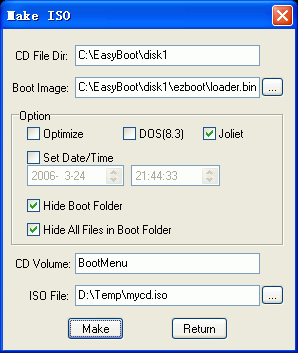
|
 |
|
|
| Post Number: 9
|
don.task 

Group: Members
Posts: 2
Joined: Mar. 2006
|
 |
Posted on: Mar. 30 2006,04:21 |
|
    |
| Quote (xoben @ Mar. 24 2006,13:46) | |
Great, that works!
Now the only thing I have to ask, if you'd be willing to bare my children! 
|
 |
|
|
| Post Number: 10
|
Risolutore
Unregistered
|
 |
Posted on: Mar. 30 2006,10:35 |
|
   |
The method of extacting bif file and putting the rest on disk1 on the root of the CD is NOT so good when you want to add different distro that use isolinux dir, or clopp fs.
Hve yu tried to boot SLAX, DSL, INSERT, TOMS CHNTPW_CD, Puppy? We need a different solution, maybe based on bcdw /isolinux method,...BUT we need isolinux expert for implementing it.
Any help
|
|
|
|
|
|
|