|
|
| Post Number: 111
|
eureka
Unregistered
|
 |
Posted on: Sep. 30 2004,13:41 |
|
   |
Dmardenda - If you are creating image from a WinXP-system, don’t forget to delete pagefile.sys and hiberfil.sys. Doing this decrease the size of image with up to 1,5 Gb.
You maybe need to use BartPe to achieve this.
Best regards
|
|
|
|
| Post Number: 112
|
dmardenda 

Group: Members
Posts: 8
Joined: Jun. 2004
|
 |
Posted on: Oct. 01 2004,03:14 |
|
    |
Many Thank's eureka
I did solve my problem using different ways, I have Drive image 7 CD, The CD its bootable disk, as you like boot WinXp or Win2000. I want to create bootable disk and attacht to eazyboot. Could you share your experience to me How to create boot image as like Drive image 7 bootable disk.
Merci eureka
dmardenda
|
 |
|
|
| Post Number: 113
|
eureka
Unregistered
|
 |
Posted on: Oct. 01 2004,04:18 |
|
    |
Hi dmardenda
Seems that that your “Drive image 7 bootable disk” probably have a bootable record with the size of 2048 – basically the same as “normal” boot record according to bootable CD disk.
You should be able to save this boot record and then use it in the same way you start installation of WinXP or Bartpe. Save boot record with a short name (maximum 8 letters/numbers, like driveim7.bin). Copy all stuff from Drive image 7 bootable disk to EasyBoot\disk1 and start Drive image as usual in EasyBoot (run driveim7.bin)
Note: It is also possible that boot is made thru floppy disk-emulation, if this is the case; boot record must be saved as ima-record or img-record. Use UltraIso to save boot record and se what you get (what kind of boot record we are dealing with).
If you want to change path (create a new folder like “pqdi” in EasyBoot\disk1) and then edit boot-bin-file to point to this new folder. Please step back to page 10 in this topic showing how to edit bin-files (my answer to Zardoz2293) and use it as preference.
Best regards…
|
|
|
|
| Post Number: 114
|
dmardenda 

Group: Members
Posts: 8
Joined: Jun. 2004
|
 |
Posted on: Oct. 03 2004,22:15 |
|
    |
Again, Little bit problems
Eureka thismy structure file to create bootable disk for Windows Xpsp1 + Drive image 7 using ezboot.
Since I boot windowsXPsp1 on menu it's ok no problem to Install windows, but if I select drive image 7 in bootmenu,
the proble shown in dicture below;
My structure directory. I change I386 in Drive image7 to DIM7
C:\EasyBoot\disk1\DIM7\
        \disk1\DIM7\WINBOM.INI
        \disk1\README.HTM
        \disk1\spnotes.htm
        \disk1\WIN51
        \disk1\WIN51IP
        \disk1\WIN51IP.SP1
        \disk1\WINBOM.INI
C:\EasyBoot\disk1\DIM7\system32\ Â Â (this direc contains DIM7 component)
        \DIM7\BOOTFIX.BIN
        \DIM7\SETUPLDR.BIN  (I did to edit i386 to DIM7)
        \DIM7\SPCMDCON.SYS
        \DIM7\TXTSETUP.SIF  (I did to edit SetupSourcePath = "\SETUP\DriveImage\")
C:\EasyBoot\disk1\ezboot\
        \ezboot\DIM7.DAT (boot image of Drive image7, I change from *.bin to *.dat)
        \ezboot\PRO1.DAT (boot image of WinXpsp1, I change from *.bin to *.dat)
C:\EasyBoot\disk1\PRO1\ (Preinst. windows xp component setup)
C:\EasyBoot\disk1\SETUP (this folder contains i386 xp instl. &
            windows Drive image installation)
C:\EasyBoot\disk1\SETUP\DriveImage\
C:\EasyBoot\disk1\SETUP\XP\Professional\
Could you fix it & help me please
Edited by dmardenda on Oct. 03 2004,22:21
Attached Image
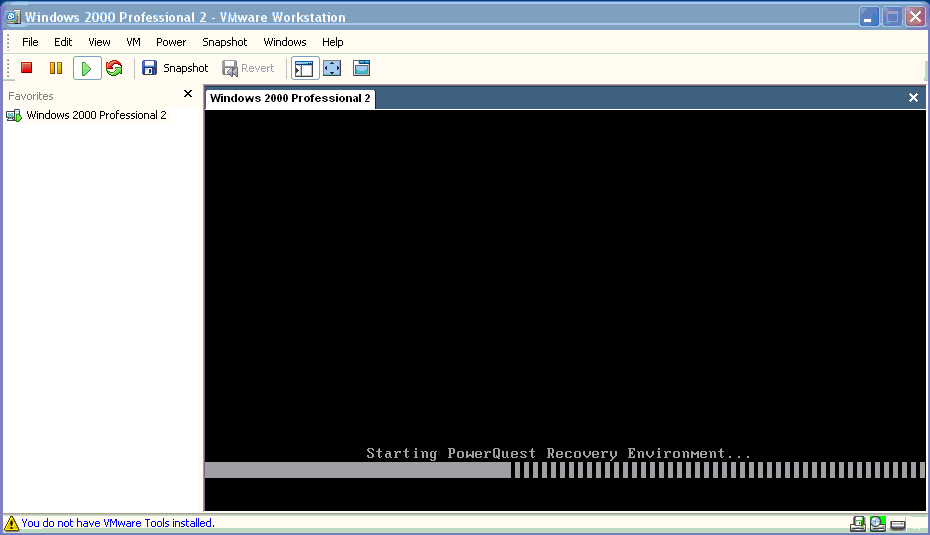
|
 |
|
|
| Post Number: 115
|
dmardenda 

Group: Members
Posts: 8
Joined: Jun. 2004
|
 |
Posted on: Oct. 03 2004,22:24 |
|
    |
Sorry this picture 2
Where I can download plugin BartPe for drive image 7
I waiting your help Eureka
Thank's
dmardenda
Attached Image
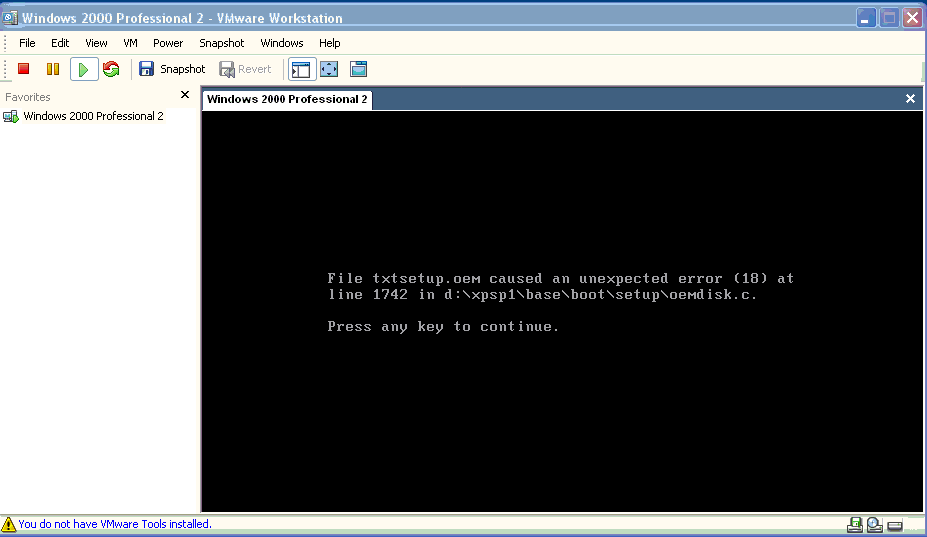
|
 |
|
|
| Post Number: 116
|
eureka
Unregistered
|
 |
Posted on: Oct. 04 2004,10:59 |
|
    |
Hi, dmardenda.
create bootable disk for Windows Xpsp1 + Drive image 7 using ezboot…
Quote: “I waiting your help Eureka” Well, don’t now if I’m that smart…? But trying to do my very best…
Well dmardenda maybe I’m fooling around, because I’m not sure what program I’m dealing with here.
But getting a little bit curios. I’m using powerquest drive image 2002 dos-version (and Ghost 8, dos-version) and both starts perfect from EasyBoot. What’s the difference between drive image 2002 and this “Drive image 7”…? Bye the way, there is even something called, Symantec Drive image 7? I guess quite many Drive image, wouldn’t you say? Seems (he, he, he) we are talking “bypass” with each other.
About; “Where I can download plugin BartPe for drive image 7?” There is probably no such plugin. You have to construct it bye your self (maybe a little bit tricky according to this “Drive image 7”).
Please confirm that I’ve got this right?
1. You have used BalderMultiboot, or by hand changed installation directory according to WinXP and this now works? Have I got this right?
2. Why change path to Drive image? (if you already make changes about WinXP), why not use original place EasyBoot\disk1\i386 (if this is the name of Drive Image-folder?)
However, if changing path to this “Drive image” - that seems to use a kind of “SETUPLDR.BIN” witch you have edit and changed path inside - did you do this in all four places? If not, look how it is done in example down below (BartPe).
I suppose you using some kind of DVD to hold all this. Why not place BartPe on the same DVD?
Do it this way (I’m using BartPe in this way):
Create BartPe-stuff as usual, then open directory pebldr change name on i386 to Bart. When done, move “Bart” and other files like win51.ip and so on to EasyBoot\disk1 BUT LEAVE bootsect.bin now start editing this file and force it to point to BART instead of I386. Before moving file, changes name from bootsect.bin to bartpe.bin and then move it to EasyBoot\disk1\ezboot start BartPe in EasyBoot as usual (run bartpe.bin).
Now finally open folder Bart in EasyBoot\disk1 and edit Setupldr.bin force it to point to BART - must be done in four places - to do this: open Hex Workshop and use Edit. Then use “Find”, and in new window, set “Type” to “text string”. Write I386 in “Value”. Push OK make changes and use F3 to search next text string. Make all four changes in path.
Attention: always use capitals when editing in bin-files, and only change I386 and not more or less letters/numbers when editing bin-files.
Don’t forget to move “Programs” in pebldr to EasyBoot\disk1 as well.
As usual, no guaranties, but worth to test…
Best regards
|
|
|
|
| Post Number: 117
|
eureka
Unregistered
|
 |
Posted on: Oct. 05 2004,08:47 |
|
    |
Hi, dmardenda
Some thoughts about Bartpe and ”drive image plugin”.
Note: I’m using Sherpya plugin (xpe) in Bartpe, not Nu2Menu.
I have Powerquest Partition magic7 running in Bartpe - and using Bartpe as usual in EasyBoot – works perfect.
Sherpya plugin (xpe) is a little bit slow comparing to Nu2Menu - but Sherpya looks and feels better.
If using Sherpya-xpe: Drive Image 7 plugin could look like this:
------------------------------ Start of script
; PE Builder v3 plug-in INF file for Drive Image 7
; Created by eureka
; Freeware to be used at your own risk
[Version]
Signature= "$Windows NT$"
[PEBuilder]
Name="driveimage7"
Enable=1
[WinntDirectories]
a="Programs\driveimage7",2
[SourceDisksFiles]
; Note: not necessary to full fill with all files, could later be injected manually into folder
; Pebldr\Programs\driveimage7
; Change name on XXX.exe to accurate name of exe-file (like pqdi.exe)
XXX.exe=a,,1
[Software.AddReg]
; Add to Start Menu\Programs
; Change name on XXX.exe to accurate name of exe-file (like pqdi.exe)
0x2,"Sherpya\XPEinit\Programs","driveimage7","%SystemDrive%\Programs\driveimage7\XXX.exe
----------------------------------- End of script
This should work if using Sherpya plugin (xpe).
Instructions:
In plugin folder create a new folder named driveimage7 and inside this, create another folder named files
Now save script (look above) with the name: driveimage7.inf place this file (script) in “files”
It should now look like this pe\plugin\driveimage7\files\driveimage7.inf also place accurate Drive Image.exe file in “files”
Note: Only software intended for use in 32-bit environments will function.
Run BartPe, when finished inject all the rest of necessary files, according to Drive Image 7 into: pebldr\Programs\driveimage7
Now you have all necessary files in folder “driveimage7” to make it work.
Copy folder Programs and folder i386 (rename?) from pebldr to EasyBoot\disk1 as usual.
If you want a full function-Bartpe-CD, run Bartpe a second time but now choose to only “Rebuild the ISO image”, now you have the right ISO-file as well, just in case you want to use Bartpe as “standalone service-CD”.
Best regards.
|
|
|
|
| Post Number: 118
|
Eggster
Unregistered
|
 |
Posted on: Oct. 10 2004,05:17 |
|
    |
This works fine you but i would recoment a program called hexplorer http://artemis.wszib.edu.pl/~mdudek/ is also free ware its an alternat to ultra edit.
|
|
|
|
| Post Number: 119
|
The Hitchhiker
Unregistered
|
 |
Posted on: Oct. 14 2004,11:35 |
|
    |
Hi @ll,
I found another good source for building 3in1 CDs:
http://www.tech-hints.com
|
|
|
|
| Post Number: 120
|
Dewource 

Group: Members
Posts: 1
Joined: Oct. 2004
|
 |
Posted on: Oct. 17 2004,17:22 |
|
   |
Already works fine but when the computer restarts and the setup in vga modus means gui starts
The Source is example D:\I386 it should be D:\wn51\I386
and the setup wants to change it to D:\wn51\I386
also when setup starts it should not ask for the path.
have someone an idea ?
My Englisch is not so good.
|
 |
|
|
|
|
|
© 2002-2024 EZB Systems, Inc.
|
|
|