|
|
| Post Number: 11
|
|
|
| Post Number: 12
|
slo_hand2 
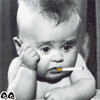
Group: Members
Posts: 6
Joined: Oct. 2011
|
 |
Posted on: Oct. 28 2011,18:21 |
|
    |
I am explaining this here because it relates to my post #10 in this thread.
Let me explain what I am trying to get done.
I have an old Dell inspiron 1200 with a bad hdd, and the drivers for the cd are bad as well so I can't run anything off of the cd/dvd
Before I go into to much expense I want to run a copy minixp off a  bootable USB Flash drive with a copy of hirens boot cd on it. if possible to see if everything else checks out and maybe get the drivers for the cd/dvd tray so I can use the cd/dvd tray to install a copy of xp on a new hdd.
Any help in getting this task done would be appreciated. I hope you don't consider this as Hyjacking the thread, if so I can repost in a new thread.
|
 |
|
|
| Post Number: 13
|
slo_hand2 
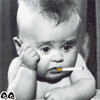
Group: Members
Posts: 6
Joined: Oct. 2011
|
 |
Posted on: Oct. 28 2011,18:27 |
|
    |
(xoben @ Oct. 28 2011,09:00)
QUOTE QUOTE I keep getting an error message after hitting the "write USB Disk"
"Wrong Parameter: " WriteUSB"
and ideas why? Please re-download latest version UltraISO from http://www.ezbsystems.com/ultraiso/download.htm, setup it and try again.
[B]DO I need ultra iso as well as easyboot? I have Ultraiso on by win7 machine it has version 9.5.0.2800 on it, but that is where I was getting message first til I realized  I needed to use a winxp machine. Is that correct I need to use a winxp not win7?
|
 |
|
|
| Post Number: 14
|
slo_hand2 
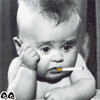
Group: Members
Posts: 6
Joined: Oct. 2011
|
 |
Posted on: Oct. 28 2011,19:16 |
|
    |
Latest error message
" file "c:\EasyBoot\iso\mydisk.iso" not found!
WHAT! what is it, where should it be and where can I get it?
This after d/l of ver. 9.5.1.2810
|
 |
|
|
| Post Number: 15
|
balder 

Group: Members
Posts: 1942
Joined: Oct. 2008
|
 |
Posted on: Oct. 29 2011,04:08 |
|
    |
@slo_hand2
This is your first post in this forum, so I say welcome @slo_hand2
Quote: "I hope you don't consider this as Hyjacking the thread"
You are correct - this tread is pinned and should be used to explain updates etcetera to EasyBoot itself 
Anyway - Quote: "I needed to use a winxp machine. Is that correct I need to use a winxp not win7"
No it should run from any OP-system - though if running Vista/Win7, I highly recommend you to set UAC (User-Account-Control) to lowest level.
These NT6-systems (Vista, Win7, server-2008 and coming Win-8) tries to block everything with that in common "hate-object" UAC-controll system.
Note1: You are the user of your computer and surely now what you are doing - don't let Microsoft control you "mind" - instead take control over Microsoft and lower UAC to lowest level
This makes you happy for the rest of you life 
Note2: you can of course rice UAC level when you are finished with your EasyBoot-build in case you are afraid of running your Windows system with UAC set to lowest level - which I constantly do, as I know what I'm doing in my computer - I have no problem with this 
More information - read post nr; 15, 16 and 17 HERE
Quote: "" file "c:\EasyBoot\iso\mydisk.iso" not found!"
Could you please explain how and when you received that message - I don't have the full picture what you are doing 
balder
--------------
Download complete set of scripts including help file HERE
Note: Script collection updated 2019-05-19. Scripts mainly support EasyBoot_6.5 or later
|
 |
|
|
| Post Number: 16
|
|
|
| Post Number: 17
|
elarcom 

Group: Members
Posts: 2
Joined: Apr. 2010
|
 |
Posted on: Jun. 09 2012,18:15 |
|
    |
1. Commands for Windows XP and Windows 7? I now cannot boot XP in v6.5.
2. How to add Bootable Easeus Partition Manager? I extracted the boot file but when I extracted the contents, there are one folder named 'boot' and one file 'boot.catalog'. The folder 'boot' is already inside disk1 folder.
|
 |
|
|
| Post Number: 18
|
balder 

Group: Members
Posts: 1942
Joined: Oct. 2008
|
 |
Posted on: Jun. 10 2012,03:00 |
|
    |
@elarcom
This is your first post here, so I say welcome @elarcom 
Quote: "Commands for Windows XP and Windows 7? I now cannot boot XP in v6.5."
To launch setup of WinXP in EasyBoot menu, use this menu command:
run W2KSECT.BIN
Note: check that you have a file 'W2KSECT.BIN' in folder EZBOOT 
------------------------
To launch setup of Windows-7 in EasyBoot menu, use this menu command:
run /bootmgr
Note: make sure you also copied file 'bootmgr' to folder 'disk1' 
-------------------------
Quote: "How to add Bootable Easeus Partition Manager?"
Test this solution: Copy Easeus ISO-file to folder EZBOOT and use menu command:  run Easeus.iso  (or whatever name you use to ISO-file).
--------------------
When creating ISO in EasyBoot you are recommended to only tick 'Joliet' and nothing else 
balder
Edited by balder on Sep. 29 2012,14:21
--------------
Download complete set of scripts including help file HERE
Note: Script collection updated 2019-05-19. Scripts mainly support EasyBoot_6.5 or later
|
 |
|
|
| Post Number: 19
|
elarcom 

Group: Members
Posts: 2
Joined: Apr. 2010
|
 |
Posted on: Jun. 10 2012,07:39 |
|
    |
Thanks Mr. Balder for you reply. Now I can boot Windows XP but I still not able to boot Windows 7 and Euseus Partition Manager when running on Virtual Machine. Win7 displays black screen with sparkling cursors. Euseus displays just cursur.
|
 |
|
|
| Post Number: 20
|
balder 

Group: Members
Posts: 1942
Joined: Oct. 2008
|
 |
Posted on: Jun. 10 2012,12:06 |
|
   |
@elarcom
Quote: "but I still not able to boot Windows 7 and Euseus Partition Manager when running on Virtual Machine"
You need to use a different approach 
I'll give you three choices:
1. Burn to a DVD and test by booting your computer and run from DVD-unit
2. Use a different test to created ISO-file. I recommend MobaLive - download HERE
Note: you don't need to create 'hard disk image' when MobaLive asks (press No)
3. Test by 'burn' to a USB device (USB stick as example), and then reboot computer and start from USB stick
Note: Setup of WinXP won't work this way, but Win7 and EASUS should work okay 
regards balder
Edited by balder on Jun. 10 2012,14:18
--------------
Download complete set of scripts including help file HERE
Note: Script collection updated 2019-05-19. Scripts mainly support EasyBoot_6.5 or later
|
 |
|
|
|
|