|
|
| Post Number: 181
|
eureka
Unregistered
|
 |
Posted on: Oct. 29 2005,08:41 |
|
   |
To JekaCh
Unfortunately I don’t have win2003, witch is a huge drawback for me.
But I do remember to have seen this problem (can’t for the moment remember where).
For the present moment a solution could be to use original place for i386? I mean, put i386 on the root as usual (EasyBoot\disk\i386) and other stuff (XP, 2000 and more) in “special setup-folders” as you already have done.
Or test this: During reboot (finished copying files) release CD/DVD from it’s unit and when you see "starting windows" (computer now starts from hard-disk) put CD/DVD back in it’s unit. Note: Only too see if it solves the BSOD.
I heard about problems according to computers with RAID/SATA (especially hardware with VIA Chipsets) when installing win2003. VIA Chipsets are very sensitive to RAID controllers hogging the PCI Bus. But it’s probybly something else in your case.
eureka
|
|
|
|
| Post Number: 182
|
eureka
Unregistered
|
 |
Posted on: Oct. 29 2005,09:30 |
|
    |
To JekaCh
Please test this: add the whole contents of the entire I386-folder (from CD) to the same folder as Setup-files already has been copied to. You don’t need to overwrite boot-files. Note: The whole content of ISO won’t bee larger due to the option “Optimize” in EasyBoot.
Example:
EasyBoot\disk1\2003\i386
EasyBoot\disk1\2003 (and everything from i386 in this folder as well, of course including Setup-files as usual).
eureka
|
|
|
|
| Post Number: 183
|
JekaCh 

Group: Members
Posts: 9
Joined: Oct. 2005
|
 |
Posted on: Oct. 29 2005,14:04 |
|
    |
2eureka I tried to copy all files from i386(and I DO NOT delete it from I386) into my directory disk1\w2k3 it didn`t help.
I tried Windows 2003 English enterprise edition, win2003 with slipstreamed service pack 1 English enterprise edition, and win2003 with slipstreamed service pack 1 Russian enterprise edition. All releases when I install it from separate CD works fine.
And you didn`t understand me I get BSOD before restart after setup determed my hardware and "setup starts windows" on this stage:
Edited by JekaCh on Oct. 29 2005,14:08
Attached Image
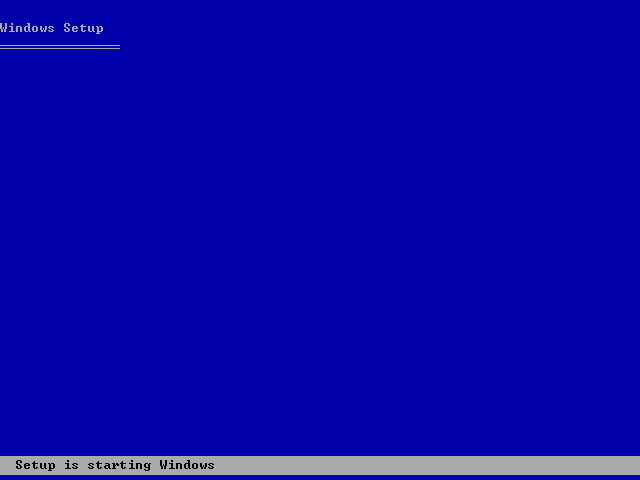
|
 |
|
|
| Post Number: 184
|
eureka
Unregistered
|
 |
Posted on: Oct. 29 2005,15:12 |
|
    |
To JekaCh
Okay it’s problems already when initiating setup (before copying files and that stuff…).
Only to be sure… I quote: “disk1\w2k3” I hope (and believe) you used CAPS (uppercase) with W2K3, in reality like this: disk1\W2K3 just to clarify…
I suppose you used w2003.bat and run this in W2K3 to copy setup-files to this folder?
That’s why I suggested using every file from i386 in “setup-folder” W2K3 (to make sure no file was missing).
But you still have problems with setup…? Hmm… This is odd!!!!
You may need to use “Gosh way” to get a well working boot-folder: http://gosh.msfnhosting.com/part1.htm
Note: If using “Gosh way”, make sure you have a copy of original boot.ini file in some “temp-folder” and then overwrite changed boot.ini when setup (without reboot) is finished,”. You have boot.ini on the root [C:] Note: It’s hided!
As usual you need to change path in Setupldr.bin and in txtsetup.sif when using this bunch of fresh setup-files.
Please, note: Unfortunately I don’t have win2003, witch is a huge drawback for me.
But still… it should work… but in your case it doesn’t? Something with “hardware” in VMware Workstation?
eureka
|
|
|
|
| Post Number: 185
|
JekaCh 

Group: Members
Posts: 9
Joined: Oct. 2005
|
 |
Posted on: Oct. 29 2005,16:53 |
|
    |
It`s not VMware problem. I burned DVD+RW and tried to install win2003 on my PC, and I`ve got the same BSOD. WTF?  . Did anyone try to do MultiBoot which includes Win2003 and what results? . Did anyone try to do MultiBoot which includes Win2003 and what results?
|
 |
|
|
| Post Number: 186
|
Legnad
Unregistered
|
 |
Posted on: Oct. 31 2005,15:19 |
|
    |
hi all
i read everything, but nothing worked for me. i want to make a Multiboot DVD with WindowsPE, Windows XP/2000/2003 and other stuff like seagate seatools, ...
i've still got the problem with the NTLDR error. i renamed "i386" AND "I386" to "w2kp" (windows2000 pro), but i've still got the problem.
i also tried with windows 2003 server, here he says that the EasyBoot\disk1\wn03\vga850.fon file is missing. i realized that this file is in the "I386" Directory (EasyBoot\disk1\wn03\I386). i copied the whole I386 dirctory to "EasyBoot\disk1\wn03" but theres still the error. then i saw that the file is "vga850.fo_" but it must be "vga850.fon". im getting crazy! 
why must everything be so complicated!
sry for my english.
please help me. thx a lot ;)
greetz Legnad
|
|
|
|
| Post Number: 187
|
Legnad
Unregistered
|
 |
Posted on: Oct. 31 2005,15:21 |
|
    |
äähm i'm sorry, i didn't mean rename. i meant "replaced the text" in these 2 files "Setupldr.bin" and "w2kp.bin" (w2ksect.bin)
|
|
|
|
| Post Number: 188
|
eureka
Unregistered
|
 |
Posted on: Oct. 31 2005,16:36 |
|
    |
To Legnad
About this folder of yours "w2kp", be sure to use CAPS (uppercase) like this: W2KP not w2kp and this goes to the folder itself too, and of course the same when changing text in Setupldr.bin and same in “w2ksect.bin”.
About I quote: “EasyBoot\disk1\wn03\vga850.fon” This vga850fo_ isn’t copied with help of w2003.bat. But it is copied when creating XP-version (using wxp.bat). Use right mouse button and choose to Edit w2003.bat and then insert this: copy i386\VGA850.FO* At least now “vga850.fo_” is copied to boot folder (W2KP).
Are you sure you haven’t mixed things up with? I mean what i386 folder is witch?
Attention: about this, “EasyBoot\disk1\wn03\vga850.fon” I repeat, must bee: “EasyBoot\disk1\WN03\vga850.fon”, as you can see, uppercase in WN03 not wn03!!!!! Same with changing text in Setupldr.bin and “w2ksect.bin”.
Anyway, I urge you to use “Gosh way” (“reducing size”) to make things run smooth. Link here: http://gosh.msfnhosting.com/part1.htm
Attention: If using “Gosh way”, make sure you make a copy of original “boot.ini”-file (before you go ahead). Put “boot.ini”-file in some “temp-folder” (or on floppy) and when setup (without reboot) is finished, overwrite changed boot.ini (It’s always changed due to the fact that the system thinks you are doing a new install). You have boot.ini on the root [C:] Note: It’s hided!
If using “Gosh way”, this create one functional boot-folder and one reduced folder with rest of setup-files.
You need to do this to every one of Windows XP/2000/2003.
I noticed that DamasterCheech have some good stuff to making it easier to every one.
No problems with your English – works perfect. Look at my English – far from perfect, but seems to work good enough (I hope, he, he…).
eureka
|
|
|
|
| Post Number: 189
|
Legnad
Unregistered
|
 |
Posted on: Oct. 31 2005,16:50 |
|
    |
I've still the error NTLDR i don't know what to do. i think i need to begin again. i haven't mixed it, for sure. i replaced the text with caps for sure. ive changed the path in txtsetup.sif . it has to work, but.... i'll try it again and then ill respond.
PS: i have the same error with Windows PE (Bart's PE). im using VMware, EasyBoot,Winiso/Isobuster.
greetz Legnad
|
|
|
|
| Post Number: 190
|
Legnad
Unregistered
|
 |
Posted on: Oct. 31 2005,17:16 |
|
   |
i made it! but now he wants the "Service-Pack 4-CD" at the start of the installation.
|
|
|
|
|
|
|
© 2002-2024 EZB Systems, Inc.
|
|
|